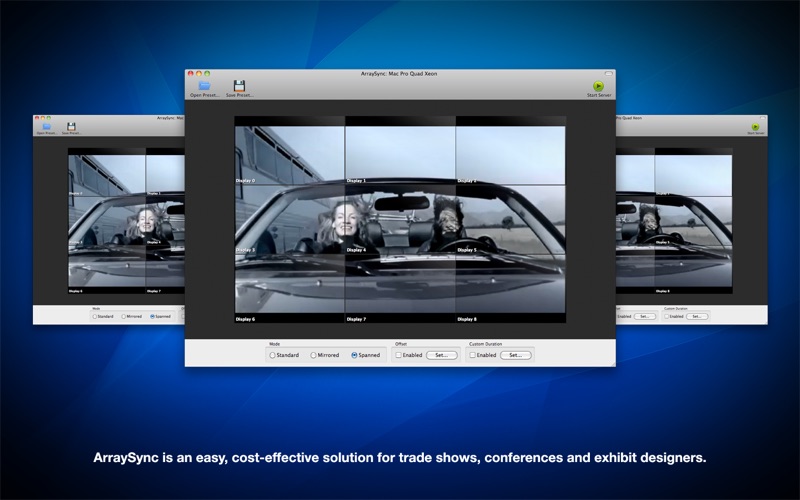
ArraySync Client is the free companion app to ArraySync server (also available in the Mac App Store). ArraySync Client requires a connection to an ArraySync server to function.
Create dazzling multi-screen presentations with ArraySync, the network QuickTime synchronizer from The National Software Laboratory. Play QuickTime content across multiple displays attached to one computer or over a local area network as if it were coming from a single video source. ArraySync is the ideal solution for event designers, trade shows, exhibitions and conferences.
Suggested Uses:
• Corporate Offices
• Trade Shows
• Exhibitions
• Concerts & Events
• Conferences
• Museums
• Artistic Expression
ArraySync is completely scalable, and can run entirely on hardware you already own. Synchronize two displays or a hundred! ArraySyncs performance is limited only by the capabilities of your hardware.
Effortlessly create video arrays without specialized hardware.
ArraySync makes it easy to build a multi-screen video presentation. Use ArrayShaker to break up your media into multiple segments and distribute them to ArraySync Clients powering your displays. Mac users also have the option to span videos directly without preprocessing with ArrayShaker.*
Flexibility to match your creativity.
Because ArraySync is completely software-based, the configuration possibilities are endless. Rather than relying on infleixble hardware-based systems, youre free to design the ultimate display setup using varying sizes and placements of screens. Enjoy the flexibility to express your ideas through unique custom displays unhindered by dedicated hardware.
Sync Macs and PCs.
Whether you have Macs, PCs or both, ArraySync plays nice with all your hardware. Use a Mac as a server controlling PC clients, or a PC server controlling Mac clients, or mix and match Macs and PCs in any combination you can imagine. ArraySyncs underlying protocol is platform independent.


